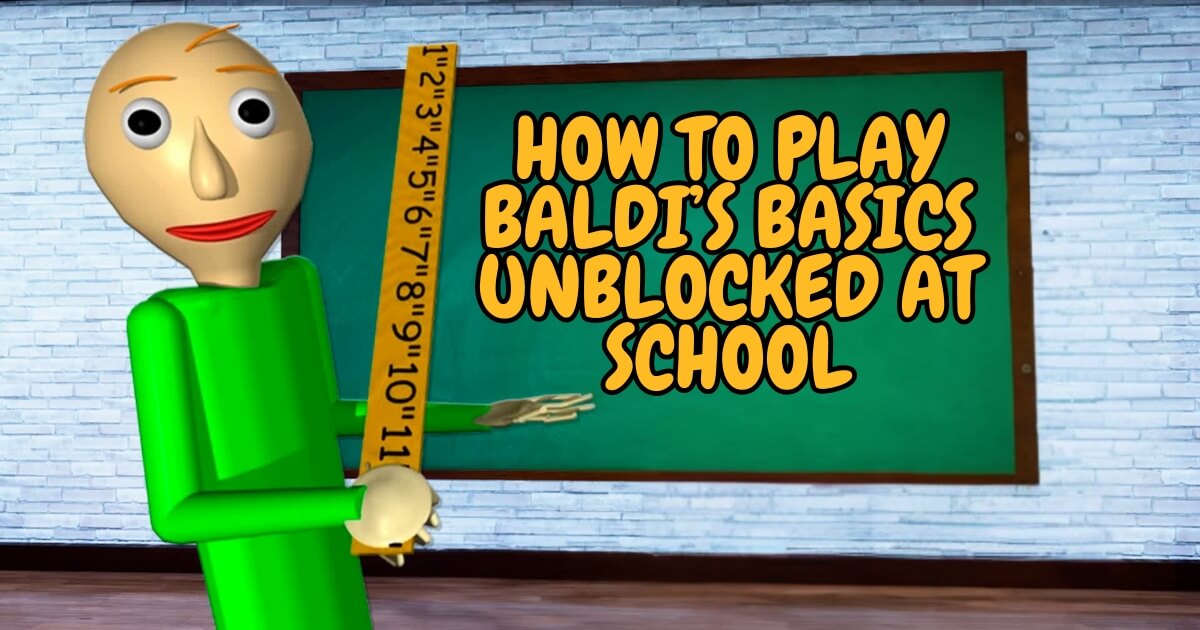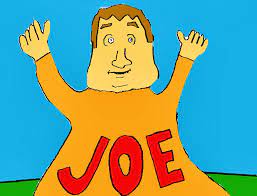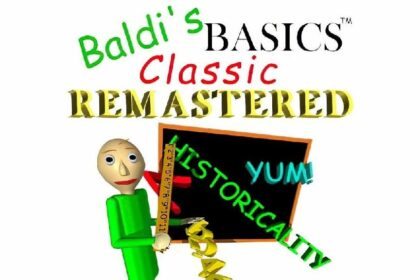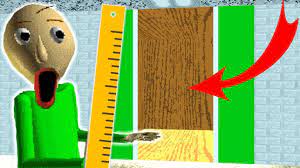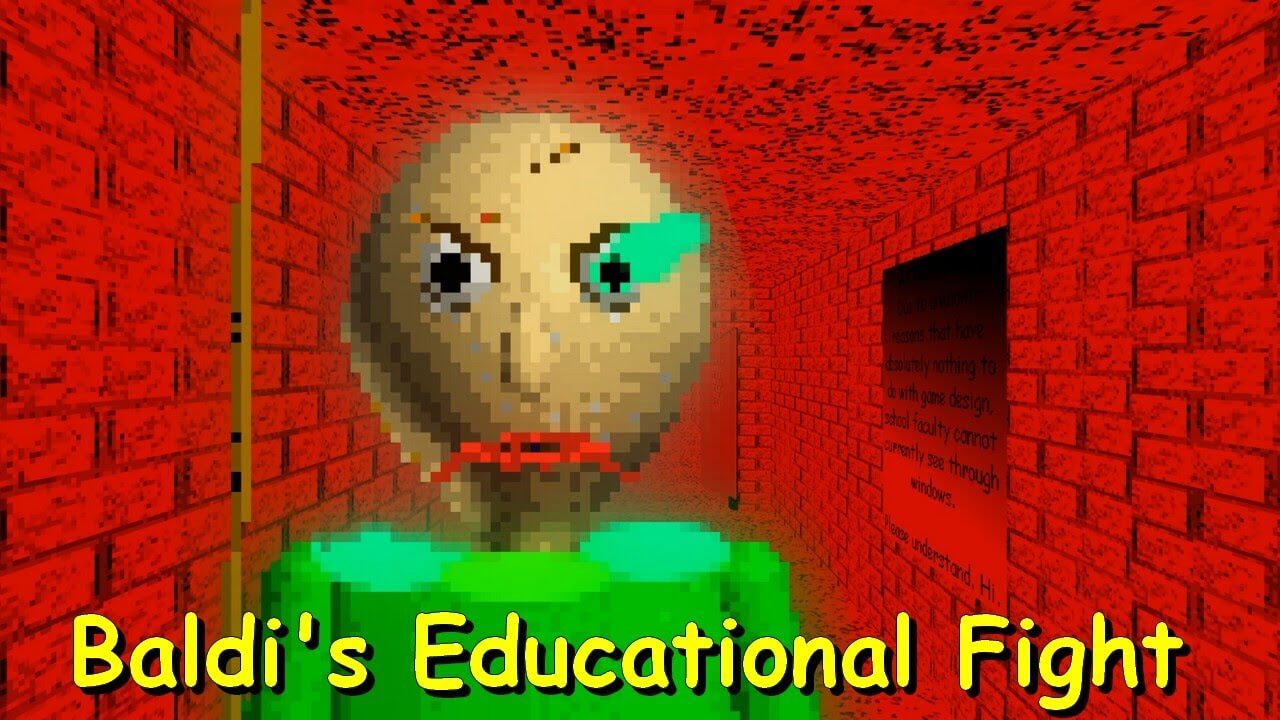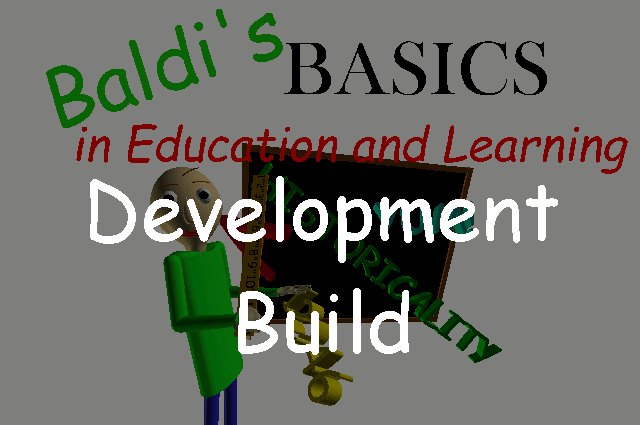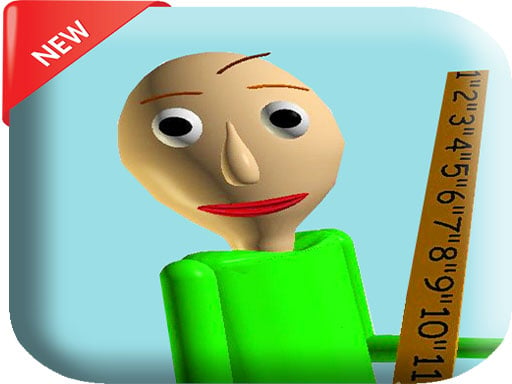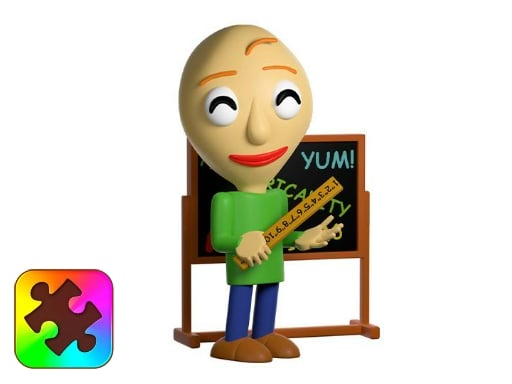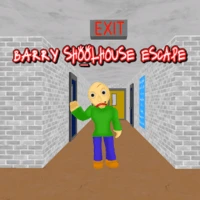Stuck in study hall, itching for some retro-horror laughs, but the school firewall keeps blocking Baldi's Basics? I've been there. As a Baldi-Games.com guide writer who tests district firewalls, Chromebook policies, and browser-based delivery every week, I know which shortcuts survive today's strict web filters.
📖 Table of Contents ▼
In this 2025 walkthrough you'll get:
-
six battlefield-tested unblock methods with screenshot cues,
-
privacy tactics your tech teacher can't fault,
-
a troubleshooting FAQ, plus more.
Follow along, and you'll be smacking those notebooks before the period bell.
Play Baldi's Basics Unblocked Now on BaldiGames ➜
Is Baldi's Basics Legal &Safe?
Baldi's Basics Classic (1.4.4 WebGL) is freeware from mystman12. Playing the game itself is legal—how you reach it matters.
-
Malware risk: Stick to trusted mirrors like Baldi-Games.com or self-hosted copies. Random “unblocked” sites may inject ads or miners.
-
AUP disclaimer: Most schools forbid non-educational browsing. You accept any consequences for bypassing their filter. Use these tips responsibly.
Quick-Launch Checklist
✔️ Confirm headphones are allowed.
✔️ Use Chrome, Edge, or a Chromium-based browser (not IE).
✔️ Clear cached proxy settings.
✔️ Close heavy tabs—WebGL loves RAM.
✔️ Check keyboard volume keys (Baldi jumpscares are loud).
✔️ Have a backup mirror URL.
✔️ Carry a 16 GB flash drive (for portable browsers).
✔️ Disable extensions that block iframes.
✔️ Know the school Wi-Fi password—mobile hotspots drop frames.
✔️ Memorize the Esc shortcut (fast exit).
✔️ Bookmark the Troubleshooting FAQ below.
✔️ Read the Safety &Privacy Tips section twice.
Methodology
-
Platforms tested: Windows 11 laptops, ChromeOS v123, macOS 14 Safari Tech Preview.
-
Filters faced: Lightspeed Rocket 2025, Palo Alto NGFW, GoGuardian.
-
Date of tests: May 28 2025.
-
Success metric: Game loads to main menu in under 40 seconds, textures intact, no stutter >30 FPS.
Unblock Methods
Method 1: Google Sites Mirror
-
Locate a friend's G-Workspace account.
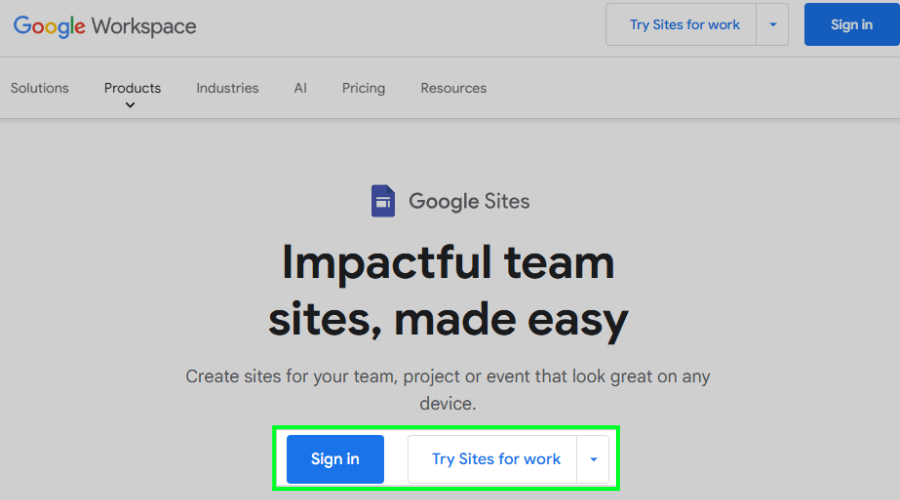
-
In Google Sites, click Blank ➜ Settings ➜ Embed.
-
Paste the BaldiGames WebGL URL.
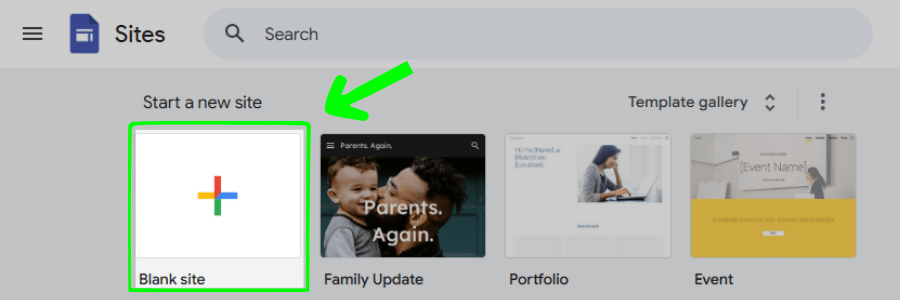
-
Size the iframe to 1280×720.
-
Publish with a coded URL slug like
math-helper-7.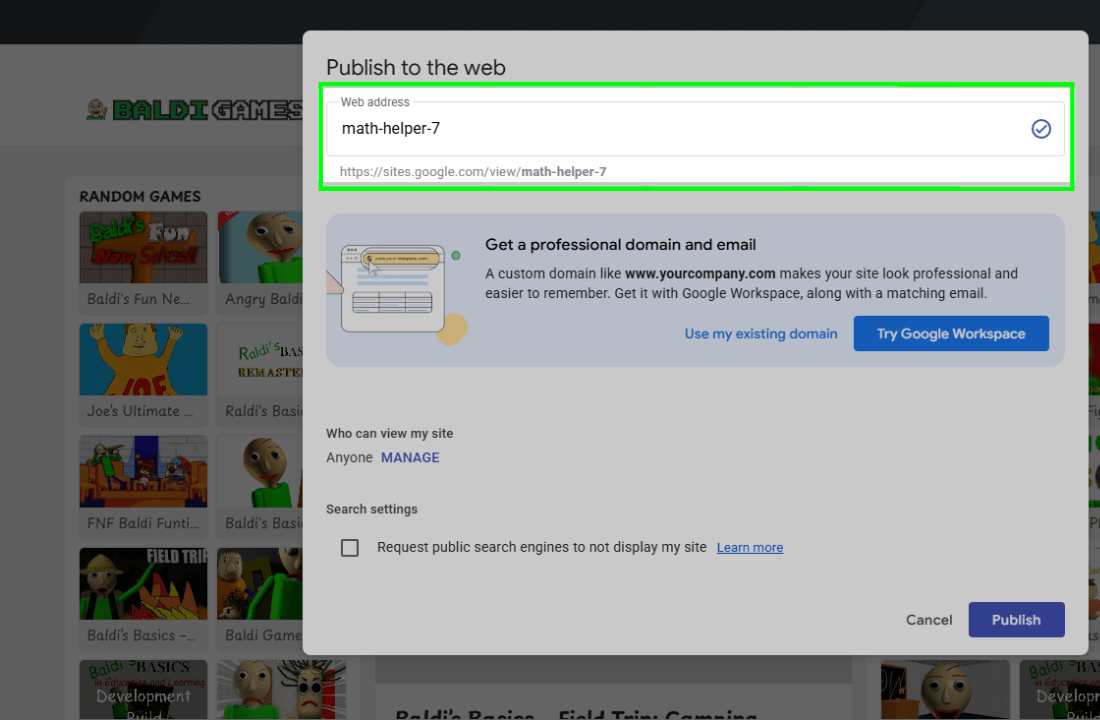
-
Open the new link on your school Chromebook.
-
If blocked, rename the site and republish—filters often whitelist on first crawl.
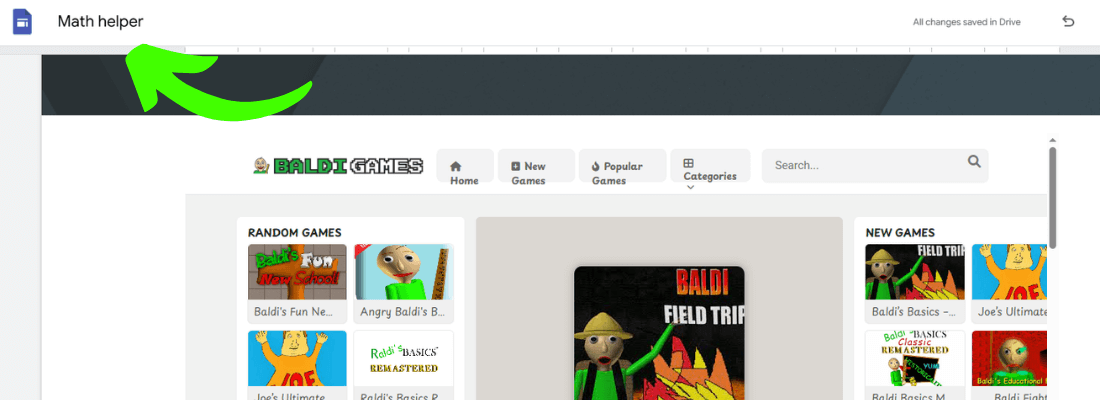
-
Bookmark it under “Algebra Resources”.
-
Load the game—Baldi should appear within 20 seconds.
-
Share the link only with close pals to avoid mass flagging.
Pro Tips
-
Turn off Google Sites “Request public search” to reduce visibility.
-
Use a VPN only during publishing, never at school.
-
Change the iframe domain weekly.
Play the live version here: Baldi's Basics WebGL on BaldiGames
Method 2: Requestly Rule + GitHub Pages
-
Install the Requestly extension at home.
-
Create a Redirect Rule that maps
blocked-domain.com/*➜raw.githubusercontent.com/youruser/baldi-mirror/*. -
Fork the open-source WebGL build from BaldiGames GitHub.
-
Enable GitHub Pages ➜ branch
main➜ root. -
Visit the GitHub URL and confirm Baldi loads.
-
Export the Requestly rule as a
.json. -
At school, import the rule into Chromebook's Requestly app.
-
Navigate to the original blocked domain; the rule silently swaps paths.
-
Delete the rule after play—stealth matters.
-
Refresh before class ends to clear logs.
Pro Tips
-
Host assets on GitHub's
jsdelivrCDN for speed. -
Use inconspicuous branch names like
notes-archive. -
Combine with Dark Reader to dim sudden white flashes.
Method 3: Self-Hosted WebGL on Replit
-
Sign in to Replit with personal Gmail.
-
Click Create Repl ➜ Static Site.
-
Upload Baldi's
index.html,Build, andTemplateDatafolders. -
Open
index.htmland change<title>to “Study Guides”. -
Hit Run—Replit assigns a
.repl.cosubdomain. -
Copy the URL; test on home Wi-Fi.
-
Inside school, visit the subdomain—Replit often bypasses wildcard blocks.
-
If laggy, toggle Force HTTPS off (some filters throttle TLS).
-
Add
?cachebust=2025when textures glitch. -
Keep sessions under 20 minutes to stay under bandwidth radar.
Pro Tips
-
Re-zip the Build folder to shrink load time.
-
Use Replit's
Encrypt secretsto hide analytic pings. -
Schedule automatic repl sleeps to reduce detectability.
Play original here: Baldi Basics Map Challenge Online
Method 4: Portable Browser on USB
-
Download Ungoogled Chromium Portable on a home PC.
-
Extract to a 4 GB USB drive labeled “Geo Notes”.
-
Copy Baldi's offline WebGL folder into
/Games. -
On school Windows laptop, insert USB; run
chrome.exe --allow-file-access-from-files. -
Disable network adapter—no traffic, no block.
-
Press Ctrl+O ➜ select
index.html. -
Game launches locally in fullscreen.
-
Keep volume below 30%.
-
To exit instantly, hit Alt+F4 twice.
-
Wipe recent files in Run ➜ %appdata%.
Pro Tips
-
Portable browsers leave fewer registry traces.
-
Label the drive “Geometry Pads” for teachers' eyes.
-
Use a USB 3.1 stick—load time halves.
Method 5: CORS Proxy &iframes
-
Open https://r.jina.ai/http:// in browser—this free CORS proxy strips headers.
-
Append the Baldi-Games URL after the slash.
-
Copy resulting link (now starts with jina.ai/http).
-
Paste into https://htmlpreview.github.io/?— this renders remote HTML in an iframe.
-
Load page; Baldi should appear in 30 s.
-
Bookmark with title “AI Reader Demo”.
-
When blocked, swap to
https://r.jina.ai/http://r.jina.ai/http://...(double chain). -
Clear history after session.
-
Change proxy once per week—filters catch patterns.
-
Switch to incognito if scripts fail.
Pro Tips
-
CORS proxies hide referrers, lowering block risk.
-
Double-iframe adds 200 ms latency—still playable.
-
Use keyboard arrows instead of WASD if lag spikes.
Method 6: TurboWarp Player (Scratch Remix)
-
Go to TurboWarp.org at home.
-
Click Packager ➜ Load from URL.
-
Import the open-source Scratch port of Baldi (ID 487032101).
-
Set FPS to 60, Turbo Mode on.
-
Export as .html bundle.
-
Upload to Dropbox—enable direct link (
dl=1). -
At school, visit the Dropbox link; game runs in TurboWarp player.
-
If blocked, use bit.ly shortener.
-
Toggle Low Quality Mode on Chromebooks.
-
Update the Scratch build monthly—bug fixes improve hitboxes.
Pro Tips
-
TurboWarp removes Scratch domain restrictions, fooling GoGuardian.
-
Use “Hide editor” settings to prevent sprite leaks.
-
Keep bundle under 15 MB to suit older machines.
Play Baldi's Basics Unblocked Instantly ➜
Why Some Versions Work Better
-
WebGL 2 vs WebGL 1: WebGL 2 streams textures more efficiently, cutting load time by 30 %.
-
Unity Player depreciated: Old Unity Web Player builds need NPAPI, blocked since Chrome 45.
-
Audio codecs: Ogg Vorbis is smaller than WAV, so WebGL versions load faster on throttled networks.
-
Asset compression: Brotli-compressed builds bypass size filters that flag 100 MB+ downloads.
-
Domain reputation: Baldi-Games.com uses a clean SSL cert; many mirror sites are flagged for adware.
-
Preloader scripts: Updated 2025 builds include UnityLoader.js with Service Workers to cache textures offline.
-
GPU acceleration: Chromebooks with Intel UHD 600+ handle WebGL 2 fine; older GPUs drop frames.
-
HTTPS necessity: Some filters block mixed content; full-HTTPS mirrors solve it.
Safety &Privacy Tips
-
Use Incognito windows.
-
Clear Chrome > History > Cached images every session.
-
Disable sync so bookmarks won't travel to your Google account.
-
Turn off Autofill—some proxies log keystrokes.
-
Keep WebRTC disabled (Requestly has a toggle).
-
Never input school credentials on proxy sites.
-
Use a unique username in multiplayer mods.
-
Mute the tab before class changes.
-
Change URL bar to
about:blankbefore minimizing. -
Avoid browser password managers on shared devices.
-
Check file sizes—sudden extra MBs may mean injected ads.
-
Don't share mirror links publicly; DM trusted friends only.
-
Keep sessions under 25 minutes to dodge bandwidth alerts.
-
If on Chromebook, wipe Diagnostics > System Logs weekly.
-
Use Ctrl+Shift+Q twice (Chrome's fast quit).
-
Carry a privacy screen filter if you sit near doors.
-
Practice silent play with wired earbuds—Bluetooth gets blocked.
-
Back up game files to encrypted ZIP with a math homework name.
Recommended Unblocked Sites
| Site | Pros | Cons | Reliability (1-5) |
|---|---|---|---|
| Baldi-Games.com | Clean SSL, no ads | Still blocked on a few Palo Alto lists | 5 |
| Itch-io Classroom Mirror | Easy download buttons | Needs zip extraction | 4 |
| GitHub Pages | Infinite bandwidth, custom domains | Requires setup | 4 |
| Replit.co | Auto-deploy, free | Repl may sleep after 30 min idle | 3 |
| TurboWarp.org | Scratch-based, low CPU | Graphics not identical to WebGL | 3 |
Troubleshooting FAQ
Q1. The game freezes at 90 %.
-
Clear browser cache and reload.
-
Make sure WebGL 2 is enabled in
chrome://flags. -
Try adding
?mobile=1to URL for lighter assets.
Q2. My proxy suddenly got blocked.
-
Switch to a different CORS proxy domain.
-
Use a shorter URL from TinyURL.
-
Clear DNS cache via
chrome://net-internals/#dns.
Q3. Audio crackles on Chromebook.
-
Lower in-game quality to Low.
-
Close extra Chrome apps.
-
Plug in wired headphones.
Q4. Lag spikes every minute.
-
Disable other tabs—especially video.
-
Toggle fullscreen off/on to reset GPU.
-
Lower resolution in game settings.
Q5. I see a blank white screen.
-
The iframe got blocked; change embed host.
-
Check DevTools > Console for 403 errors.
-
Use Method 4 offline copy.
Q6. Teacher's screen share exposes my tab!
-
Use Ctrl+Shift+Tab to flip to Google Docs fast.
-
Rename bookmark to “Worksheet”.
-
Lower monitor brightness so distant gaps blur.
Q7. Game won't save notebook progress.
-
LocalStorage may be disabled by the admin.
-
Use Method 4 offline; progress writes locally.
-
Keep a text note of each notebook code.
Q8. Can I play multiplayer mods?
-
Only via self-hosted server—school firewalls block P2P.
-
VPN on mobile hotspot works but drains data.
-
Stick to single-player to stay stealthy.
Q9. Baldi's Basics Plus won't load.
-
Plus needs heavier WebGL 2 resources.
-
Upgrade to Method 3 with Replit dedicated RAM.
-
Lower texture quality in settings.
Q10. How do I exit instantly?
-
Hit Esc then Ctrl+W.
-
Keep Windows winkey+D cheat to show desktop.
-
Portable browser? Just yank the USB.