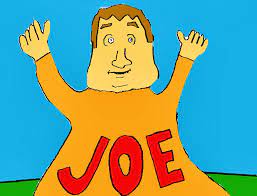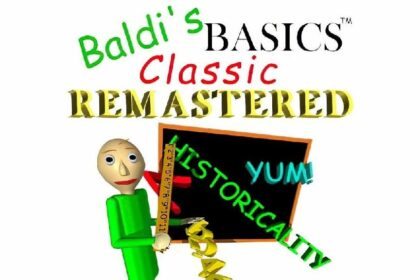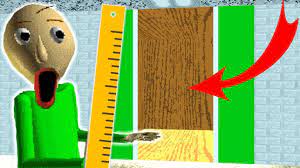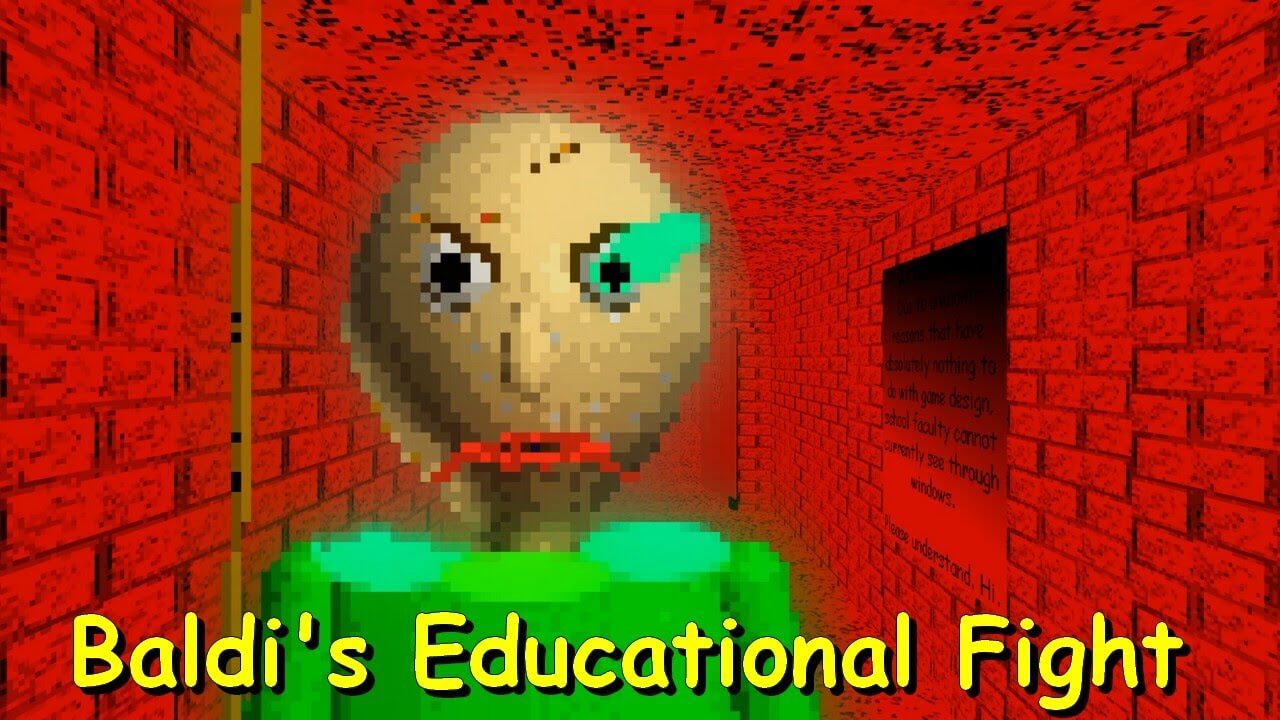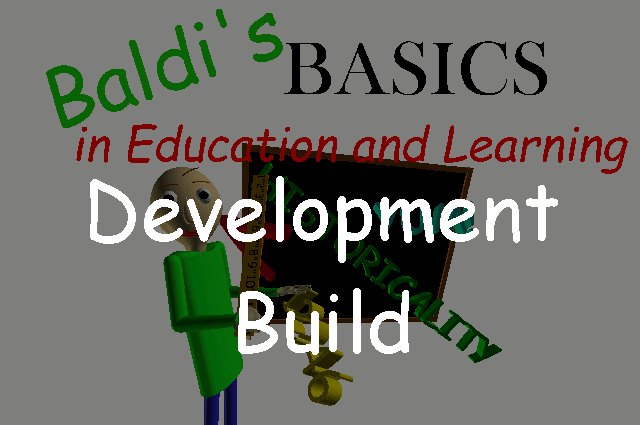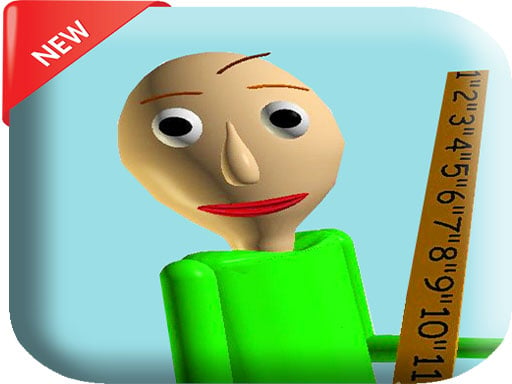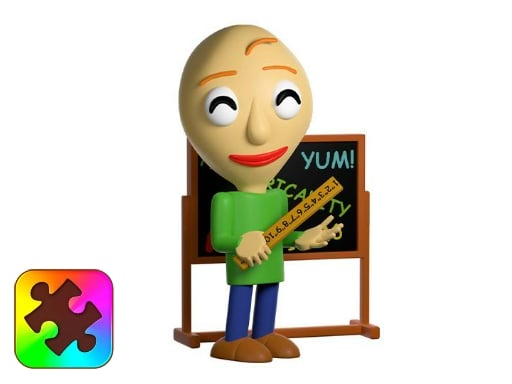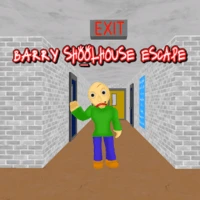Updated June 2025; all mods tested on Classic 1.4.4 WebGL loader
📖 Table of Contents ▼
Welcome, future math whizz! If you've just discovered the wonderfully weird world of Baldi's Basics, starting with the right mods can turn panic into pure playground fun. Below you'll find five hand-picked adventures that tame Baldi's slap-happy ruler, add friendly tutorials, and run right inside your browser—no risky downloads needed. After hundreds of hours play-testing, I promise these are the baldi's basics beginner mods you'll actually finish.
Play Baldi's Basics Free on baldi-games.com
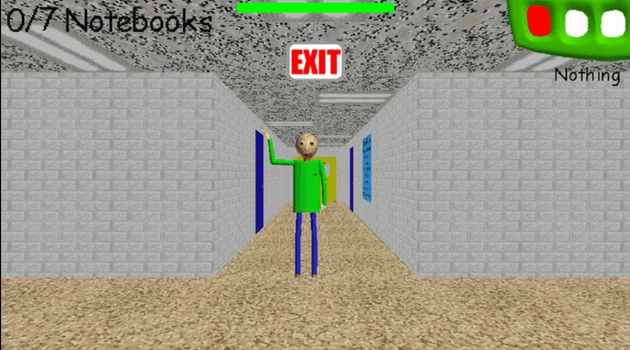
Why Beginner Mods Help You Learn the Game
-
Slower Baldi AI lets you practice notebook routes without insta-jumpscares.
-
On-screen tutorial prompts explain items and characters as they appear.
-
Friendlier themes (camping trips, school discos) ease the spooky vibe.
-
Runs in any modern browser—Windows, Chromebook, Mac, or Linux.
-
Instant reset button means one click to try again, no full reload.
How to Install & Launch Mods in Your Browser
-
Open the mod link listed below on baldi-games.com.
-
Click Run Game.
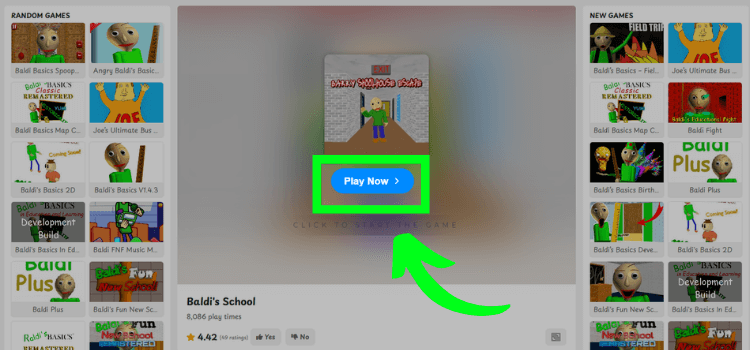
-
Toggle Enable Mod Loader when the pop-up appears.
-
Press F11 for distraction-free full-screen.
-
Enjoy—and press R anytime to quick-reset!
The 5 Starter Mods
Template key
Each mod section uses the same quick-reference template so you can skim or deep-dive.
Play Baldi’s Basics Unblocked Online – No Download Needed!: Skip the installs—play Baldi’s Basics unblocked online instantly.
Baldi's Basics – Field Trip: Camping
Link: https://baldi-games.com/game/baldi-s-basics-field-trip-camping

| Feature | Why it's beginner-friendly |
|---|---|
| One open campsite | Fewer walls means fewer ambushes |
| Slower Baldi | Plenty of time to stoke the fire |
| Collectible sticks glow | Easy to spot even on dim screens |
How to Beat It
-
Grab 3 sticks before the fire shrinks halfway.
-
Toss sticks into the fire to reset the timer.
-
Keep flashlight trained on Baldi to freeze him briefly.
-
Repeat until the night-time timer ends.
Quick Tip: Sprint only on the return trip—Baldi can't catch you while he's warming his hands.
Baldi Basics Spoopy MOD
Link: https://baldi-games.com/game/baldi-basics-spoopy-mod
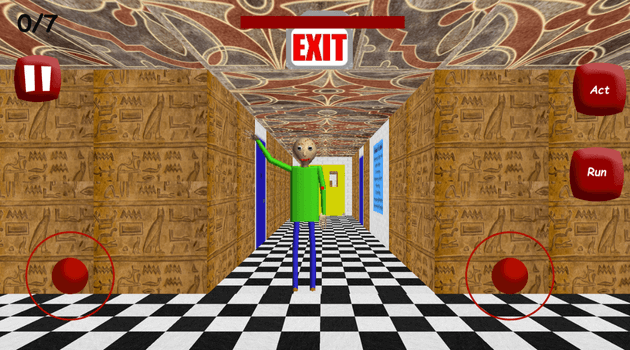
| Feature | Why it's beginner-friendly |
|---|---|
| Halloween décor | Light-hearted jumps instead of pure horror |
| Extra candy items | Restore stamina mid-chase |
| Slower principal | Less chance of detention mishaps |
How to Beat It
-
Collect notebooks in clockwise order to avoid crossing Baldi's path.
-
Use candy to sprint silently (no footstep noise).
-
Principal gives 10-second warnings—duck into lockers to burn time.
Quick Tip: Candy stacks—eat two at once for an instant stamina refill.
Baldi's Fun New School Remastered
Link: https://baldi-games.com/game/baldi-s-fun-new-school-remastered
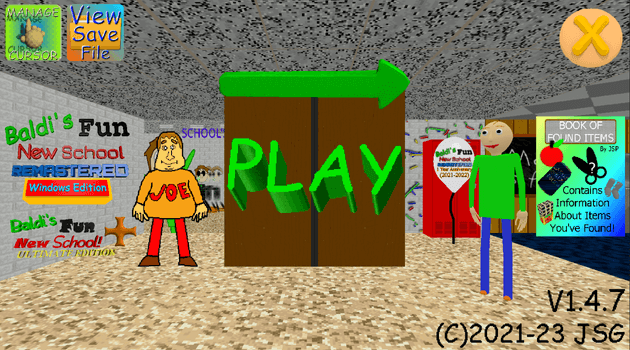
| Feature | Why it's beginner-friendly |
|---|---|
| Selectable difficulty | “Easy” mode halves Baldi's speed |
| Item radar HUD | See item icons through walls |
| Save-anytime menu | Pause and bookmark tough spots |
How to Beat It
-
Start on Easy; memorize locker placements.
-
Use the quarter to buy an Energy Bar at the cafeteria.
-
Save before using portals—warp layout can randomize.
-
Finish on Easy, then replay on Normal for the badge.
Quick Tip: The yellow door key opens every locked classroom here.
Baldi's School
Link: https://baldi-games.com/game/baldi-s-school
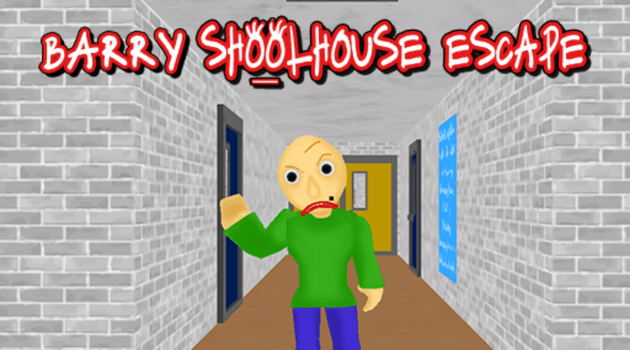
| Feature | Why it's beginner-friendly |
|---|---|
| Shorter hallways | Easier to hear Baldi early |
| “Hint” chalk marks | Arrows show hidden notebooks |
| Fewer NPCs | Less random chaos while learning |
How to Beat It
-
Follow chalk arrows; grab first three notebooks near spawn.
-
Principal is absent—run freely, but watch your stamina.
-
Hit the exit button near the trophy case to finish once notebooks complete.
Quick Tip: Stamina refills twice as fast when crouched behind desks.
FNAF with Baldi and Baldina
Link: https://baldi-games.com/game/fnaf-with-baldi-and-baldina
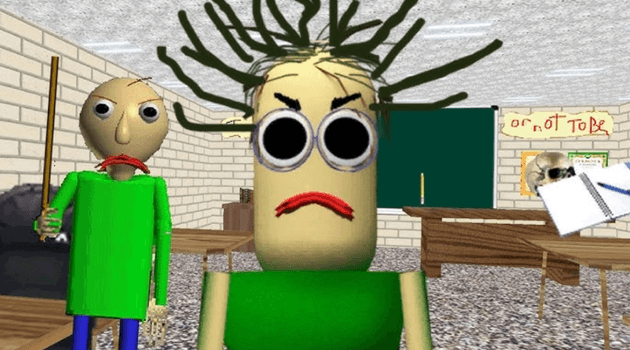
| Feature | Why it's beginner-friendly |
|---|---|
| Fixed security-cam layout | No maze wandering required |
| Audio cues | Hear Baldi before he appears |
| Power drain slower | Forgiving for new Five Nights fans |
How to Beat It
-
Check East Hall cam every 5 seconds—Baldi spawns there 90 % of the time.
-
Close the right door only when you hear ruler slaps speeding up.
-
Use left light to spot Baldina; she teleports if ignored 10 seconds.
-
Conserve power 12 AM-3 AM by watching cams sparingly.
Quick Tip: Muted nights still play audio cues—keep volume at 30 % to hear Baldi without jumpscares.
Safety & Performance Tips
-
Use a guest browser profile to prevent save-file clutter.
-
Clear cache once a week for smoother WebGL loading.
-
Set headphone volume below 50 %—jump-scares get loud.
-
Disable VPNs that throttle WebSockets and break save data.
-
Chrome/Edge users: enable Hardware Acceleration for stable FPS.
-
Press Shift + Esc in Chrome to close runaway tabs first.
-
Always play on baldi-games.com—re-uploads elsewhere may hide malware.
-
If keys input twice, turn off browser extensions like auto-translators.
-
On laptops, keep charger plugged in—Baldi loves low-battery lag.
-
Share your progress screenshots with friends, not your raw save files.
How to Play Baldi’s Basics Unblocked at School (2025 Guide): Learn how to bypass filters and play Baldi’s Basics at school in 2025.
FAQ
-
Do mods work on Chromebooks?
-
Yes—just use ChromeOS 118 + and enable the Mod Loader toggle.
-
Performance matches low-end Windows laptops at 30 FPS.
-
-
Will my saves carry over between mods?
-
Each mod keeps its own local save slot.
-
Clearing browser cache removes all saves—export first if needed.
-
-
Can I mix two mods at once?
-
WebGL loader supports only one active mod.
-
Use desktop edition for multi-mod stacking.
-
-
Is Baldi's Basics kid-friendly?
-
Yes—these baldi basics easy mods lower the scare factor.
-
Cartoon violence only; no gore or harsh language.
-
-
Why does the game freeze after alt-tabbing?
-
Some browsers pause WebGL when unfocused.
-
Press F11 to exit full-screen, then re-enter.
-
-
Where can I report a bug?
-
Use the Report Issue button on each game page.
-
Attach a screenshot and browser version for faster fixes.
-
Final Thoughts
These five adventures prove you don't need super-speed reflexes to survive Baldi's ruler swats. Start with Camping, work down the list, and by the end you'll be ready for Custom Map Chaos or even Baldi's Plus. Happy notebook hunting!